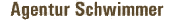Everyone is invited to upload images and suggest them for presentation on our website.
Please upload them in full resolution, if the size exceeds 10 MB per image, resize them.
This is how you do it:
1. Create an account
2. Wait for confirmation email
3. Log into your account
4. The upload link is in the left column
Typo-3 (back end):
Left column: Media/File
Open folder: click on the name of the folder

ScreenShot1
Create a new folder in an existing folder: click on the Folder icon in the middle top bar
Naming the folder and saving it: Disc icon in the middle top bar
Navigating the folder tree: click on folder name or on the little triangle
Uploading files:
click on top bar on
paper with arrow icon
ScreenShot2
1. After uploading images please inform us via info@agentur-schwimmer.de
2. Enter your full name and postal adress under “Edit account” (mandatory)
3. If your uploads are accepted and checked, they will get published as soon as possible.
Once you have become a regular contributor, your images will be published immediately.