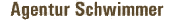BATCH indexing - Same metadata for all images:
Left column: List
Top bar: Process
mid column: Click on image folder
NOTE: When switching from File to List, you must re-click on the folder! Otherwise you’ll find yourself in the last tagged folder .
The input mask shows the last entry made for this account (and not all entries that have been saved in the metadata)!!!

ScreenShot3
Caption: leave empty!
State Country and Place
Creator: author
You must only manually enter a time if you’re uploading scans made from analogue prints. Digital images will be tagged with the recorded time (if set correctly in your camera).
Publisher: the person uploading the image [your full name]
Copyright (credits): [full name]/ Agentur Schwimmer
Don’t forget to select the type of copyright from the selection menu (more on the kinds of CC licences can be found under Help)!
Usage: State here that the image must not be licensed, if applicable.

ScreenShot4
To complete the process, save your meta data by clicking the PROCESS button at the bottom of the page.
Always make sure to complete this step or all data you have entered will be lost!
If you want to make changes later-on: in this form you can append keywords or descrition (check the fields) or re-write all data existing in one field.
KEYWORDING INDIVIDUAL IMAGES
The system will read in all available metadata and you can change details for individual images – but there is no batch function:
left column:
Media/File:
right column:
For changing details, please click on the little yellow pencil in each line.
you can make your changes in the following tabs: overview, copyright and usage
ScreenShot6
Save metadata for individual images: Disc Icon in the middle top bar - or click Save and Close.
If there is meta data in a lot of images to change and you want to save time, you can open the second window in another tab and switch between them when saving.
If you have any question, do not hesitate to contact us via email
We are looking forward to your contributions!